 Boost
C++ Libraries
Boost
C++ Libraries
...one of the most highly
regarded and expertly designed C++ library projects in the
world.
— Herb Sutter and Andrei
Alexandrescu, C++
Coding Standards
 Boost
C++ Libraries
Boost
C++ Libraries
...one of the most highly
regarded and expertly designed C++ library projects in the
world.
— Herb Sutter and Andrei
Alexandrescu, C++
Coding Standards
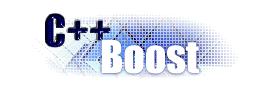
|
Embedding |
 |
 |
 |
By now you should know how to use Boost.Python to call your C++ code from Python. However, sometimes you may need to do the reverse: call Python code from the C++-side. This requires you to embed the Python interpreter into your C++ program.
Currently, Boost.Python does not directly support everything you'll need
when embedding. Therefore you'll need to use the
Python/C API to fill in
the gaps. However, Boost.Python already makes embedding a lot easier and,
in a future version, it may become unnecessary to touch the Python/C API at
all. So stay tuned... 
To be able to use embedding in your programs, they have to be linked to both Boost.Python's and Python's static link library.
Boost.Python's static link library comes in two variants. Both are located in Boost's /libs/python/build/bin-stage subdirectory. On Windows, the variants are called boost_python.lib (for release builds) and boost_python_debug.lib (for debugging). If you can't find the libraries, you probably haven't built Boost.Python yet. See Building and Testing on how to do this.
Python's static link library can be found in the /libs subdirectory of your Python directory. On Windows it is called pythonXY.lib where X.Y is your major Python version number.
Additionally, Python's /include subdirectory has to be added to your include path.
In a Jamfile, all the above boils down to:
projectroot c:\projects\embedded_program ; # location of the program
# bring in the rules for python
SEARCH on python.jam = $(BOOST_BUILD_PATH) ;
include python.jam ;
exe embedded_program # name of the executable
: #sources
embedded_program.cpp
: # requirements
<find-library>boost_python <library-path>c:\boost\libs\python
$(PYTHON_PROPERTIES)
<library-path>$(PYTHON_LIB_PATH)
<find-library>$(PYTHON_EMBEDDED_LIBRARY) ;
Being able to build is nice, but there is nothing to build yet. Embedding the Python interpreter into one of your C++ programs requires these 4 steps:
(Of course, there can be other C++ code between all of these steps.)
Now that we can embed the interpreter in our programs, lets see how to put it to use...
 |
 |
 |
Copyright © 2002-2003 David Abrahams
Copyright © 2002-2003 Joel de Guzman
Permission to copy, use, modify, sell and distribute this document
is granted provided this copyright notice appears in all copies. This document
is provided "as is" without express or implied warranty, and with
no claim as to its suitability for any purpose.